You need to promptly pay a vignette, but you do not know all the payment options and you do not know which is the fastest payment option
A vignette payment via the internet is the fastest and easiest way that customers (see the definition of the term "customer" in detail in the Vignettes section, subsection Glossary of terms) can obtain a vignette. They will avoid any sanctions, which are several times higher than the actual prices of vignettes, for non-payment of a vignette for the use of the specified sections of motorways and expressways in the Slovak Republic.
For a vignette payment via the internet, customers do not need to come in person to a POS; they can make the payment at any place with an internet connection. Another advantage of a vignette payment via the internet is the ability to immediately check the accuracy of the vehicle registration data as well as the type and validity of the requested vignette even before the actual payment of the vignette is made.
On the homepage of the web portal www.eznamka.sk the customer can click the Vignette payment button.
On the following screen, the customer selects the method of purchase depending on whether they want to buy a vignette for one vehicle or one trailer, whether they want to buy one type of vignette for several vehicles or several trailers, or make a single or bulk purchase.
On the same screen the customer can select the type of vehicle (vehicle or trailer) for which they want to pay a vignette, and the type of vignette (365-day, 30-day, 10-day or 1-day). The customer then clicks the Buy button.
For a vignette payment for one vehicle or trailer (single purchase), the customer enters the following required data that is marked with an asterisk on the form screen:
- Vehicle registration data:
- licence-plate number (LPN) and the country of vehicle registration
(LPN is entered without spaces, hyphens and other additional characters).
- licence-plate number (LPN) and the country of vehicle registration
- Vignette validity:
- (for 365-day, 30-day, 10-day and 1-day vignettes, the date of the start of validity of the vignette is set by the customer).
- Customer's contact data:
- email address, or telephone and mobile number
(the phone number needs to be entered without spaces in the international format, e.g., for Slovakia enter the +421 prefix before the phone number and omit the first zero from the prefix of a mobile number).
- email address, or telephone and mobile number
For a payment of one vignette type for several vehicles or trailers (bulk purchase), the customer must enter the following required data that is marked with an asterisk on the form screen:
- Vehicle registration data:
- licence-plate number
(LPN) and the country of vehicle registration (LPN is entered without spaces, hyphens and other additional characters).
- licence-plate number
- Vignette validity:
- (for 365-day, 30-day, 10-day and 1-day vignettes, the date of the start of validity of the vignette is set by the customer).
- Customer's identification data:
- type (natural person, non-profit organisation, entrepreneur – tradesman, or company);
- company name, address, place of business, ID and tax ID details (entrepreneur – tradesman)/name and surname, domicile and nationality (natural person)/company name, address of the registered office and ID and tax ID details (company)/name and address of the registered office (non-profit organisation);
- email address of the customer's contact person.
At the end of the filled form the customer will rewrite the displayed verification code and confirm the entered data.
The following summary screen displays all data entered by the customer. The customer will check the accuracy of entered data: registration data of the vehicle/vehicles, vignette type and validity or identification and contact details. Any data errors can be corrected by pressing Back. If the data is correct, the customer will select the method of vignette payment and confirm all the data.
On the payment gate screen, the customer will fill in the data from the payment card. For payment cards that do not specify the name, the customer will enter the name of the card holder. After confirmation of the entered payment data, payment authorisation takes place. The customer will be notified of the result of the authorisation by relevant notification.
If payment is successful, the system will automatically generate a Confirmation of payment tax document – simplified invoice (simplified purchase) or Confirmation of payment – invoice (bulk purchase), and it will be available to download. This document will also be sent in PDF format to the email address entered by the customer.
The customer can obtain detailed information about a vignette payment or the options for a vignette payment:
- on the web portal www.eznamka.sk in the Customer services section, subsection Methods of vignette payment;
- by phone via the Customer Service Line of the Service Provider on the telephone number 02 32777 777 (calls from abroad: +421 2 32777 777), where the operators will explain all other issues related to vignette payments. The availability of the Customer Service Line for different languages can be found in the Contacts section.
All rights and obligations of customers upon a vignette payment are regulated by the relevant provisions of the General Business Terms and Conditions of the Vignette Payment Collection Administrator, which are available in the Customer services section, subsection Documents for download (see the definition of the term "Vignette Payment Collection Administration" in detail in the Vignettes section, subsection Glossary of terms).